OCR
Master PDF Editor has the functionality of optical character recognition for PDF files, containing image (for example, scanned documents converted to PDF). This functionality enables you to search, fix and copy text in such PDF documents.
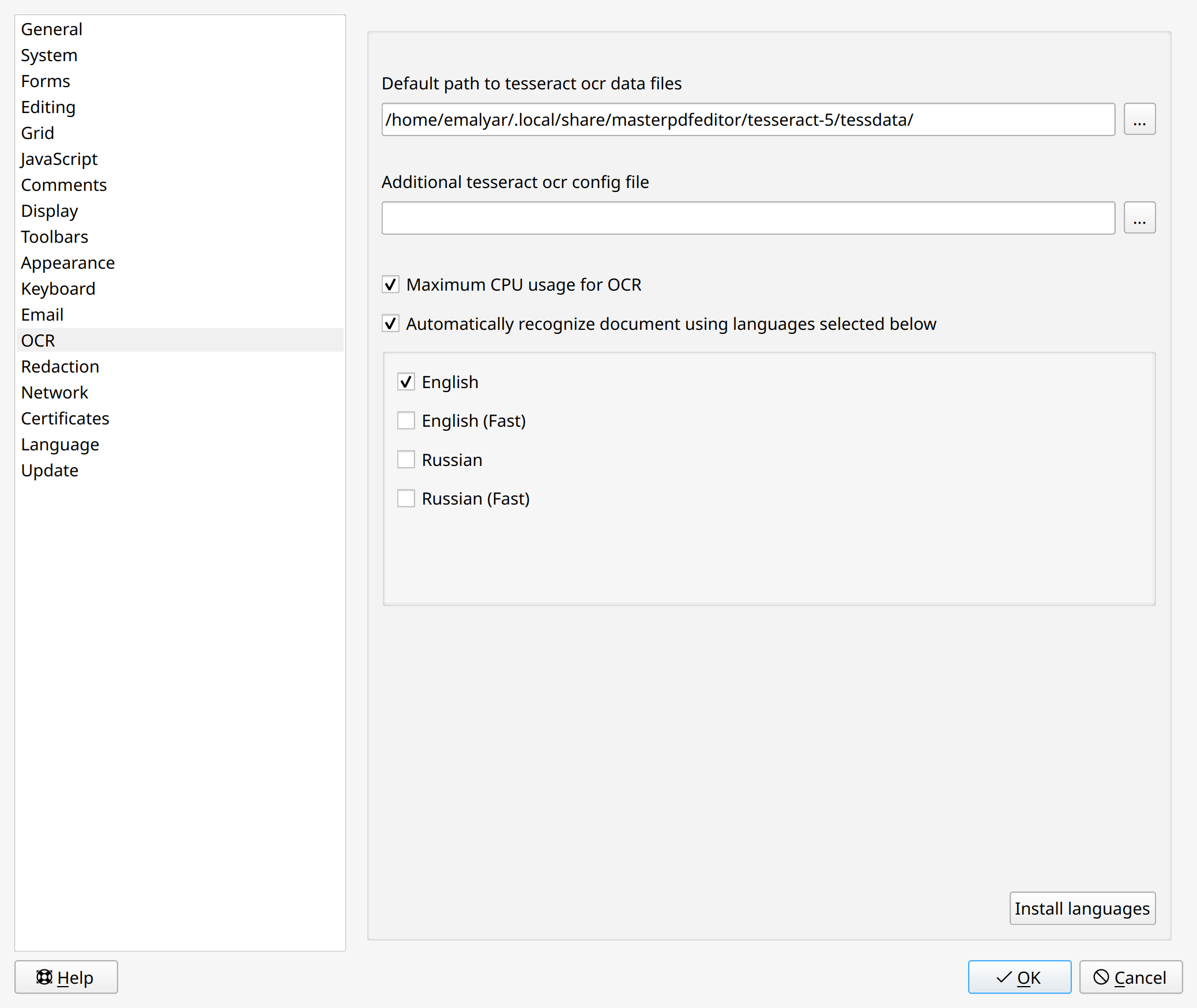
- Default path to tesseract ocr data files. This setting provides a possibility to set same folder for several users. Mostly used on servers.
- Additional tesseract ocr config file. Required for deliberate configuration tesseract ocr. Consult user manual to find out more info about tesseract ocr.
- Maximum CPU usage for OCR. Maximum usage of CPU when performing OCR.
- Automatically recognize text. When enabled, documents will be recognized automatically. By default, automatic text recognition is enabled.
- Install languages. Choose languages for text recognition. Look here for additional info.
