Export PDF Document to XLS
To convert PDF file to XLSX, choose File → Export → Export Pages to Excel. This will open a dialog box with the following settings.
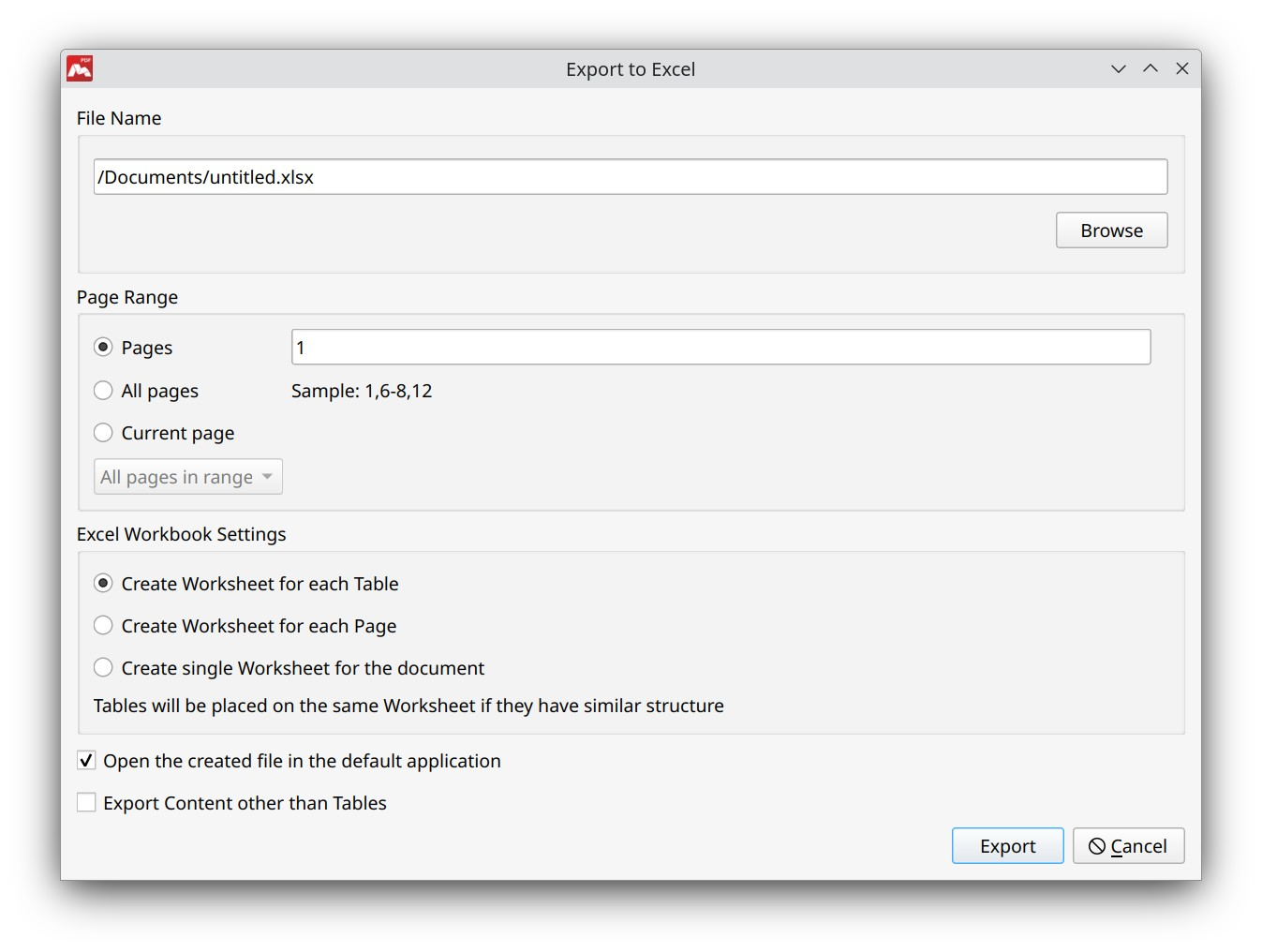
Dialog box “Export to Excel”
- File Name. Specify name and path for document export destination file (you can use Browse button).
- Page Range. Choose pages to export.
- Excel Workbook Settings. Select a worksheet type to be created: for each table, for each page, single worksheet for the document.
- Open the created file in the default application. Open the converted file with the default program right after exporting.
- Export content other than Tables. Export the whole content of a page when converting to Excel tables.
![]() Tables will be placed on the same Worksheet if they have similar structure.
Tables will be placed on the same Worksheet if they have similar structure.
More like this:
Opening and Saving PDF Files
Split and Merge PDF Files
Export PDF Document to CSV
Export PDF Document to Word
Export PDF Document to Image
