Offline Activation
To activate Master PDF Editor offline on the computer not connected to the internet, take the following actions:
1. To register, double-click the Master PDF Editor icon on your desktop, and go to Help > Register.
2. Turn the Offline Activation tick on. The Activation Code field will appear below the Registration Code field. The system will also create a unique identifier for you (ID is picked in the screenshot below). Please copy and paste the ID and registration code into an email and send it to support@code-industry.net.
Please include your Order ID or e-mail address that you used to purchase! Emails without this information will be ignored!
3. After receiving the response with the activation code, do not enter it manually. Instead, copy and paste it into the Activation Code field, then paste the registration code into the Registration Code field, and finally click Activate.
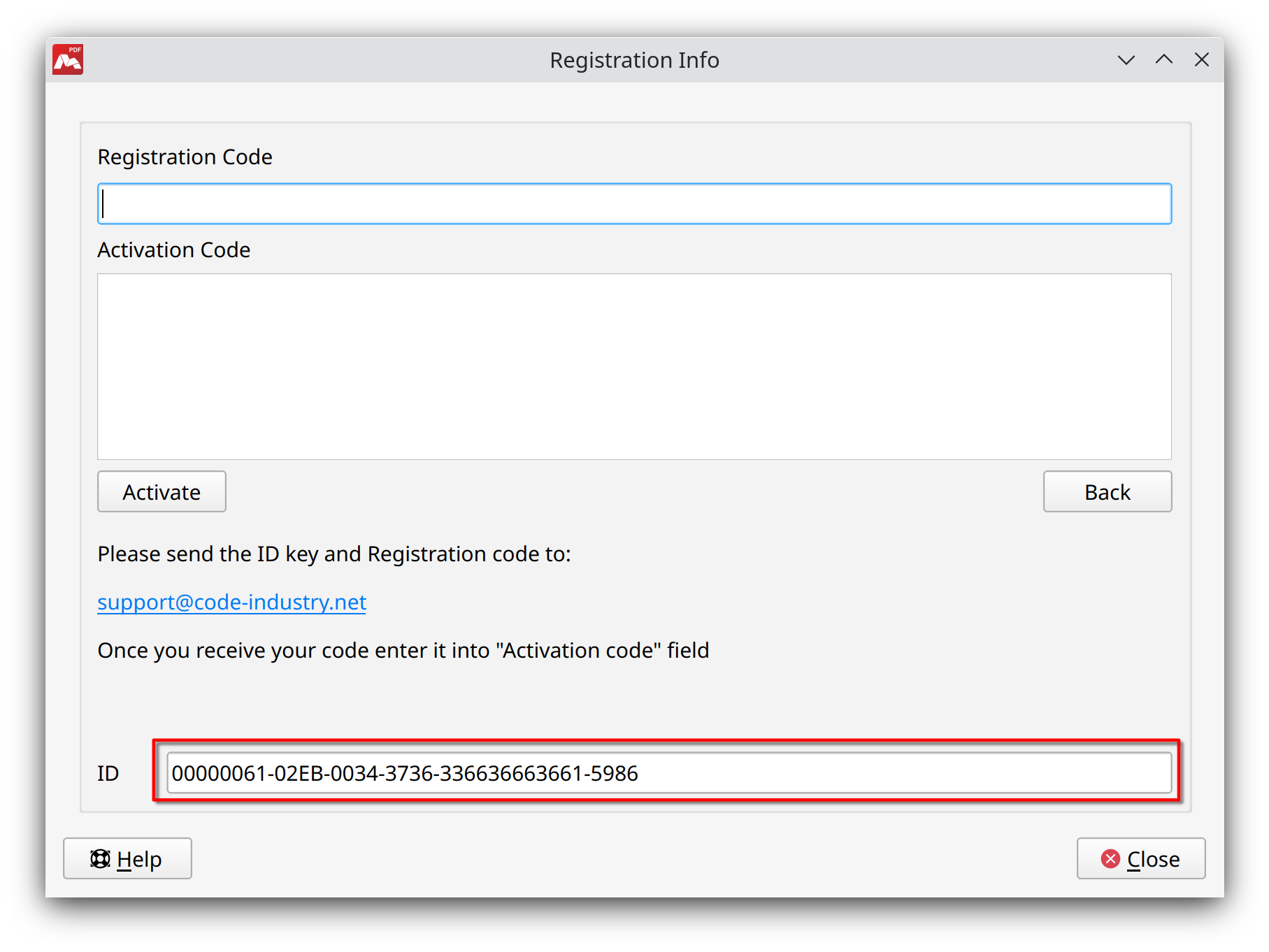
Read more:
Online Activation
License Deactivation
