Online Activation
To activate Master PDF Editor online, your computer must be connected to the internet. When connected to the Internet, take the following actions:
- To register, double-click the Master PDF Editor icon on your desktop.
- Select Help > Register… from the main menu. You will see the screen shown below.
- Then click Activate button.
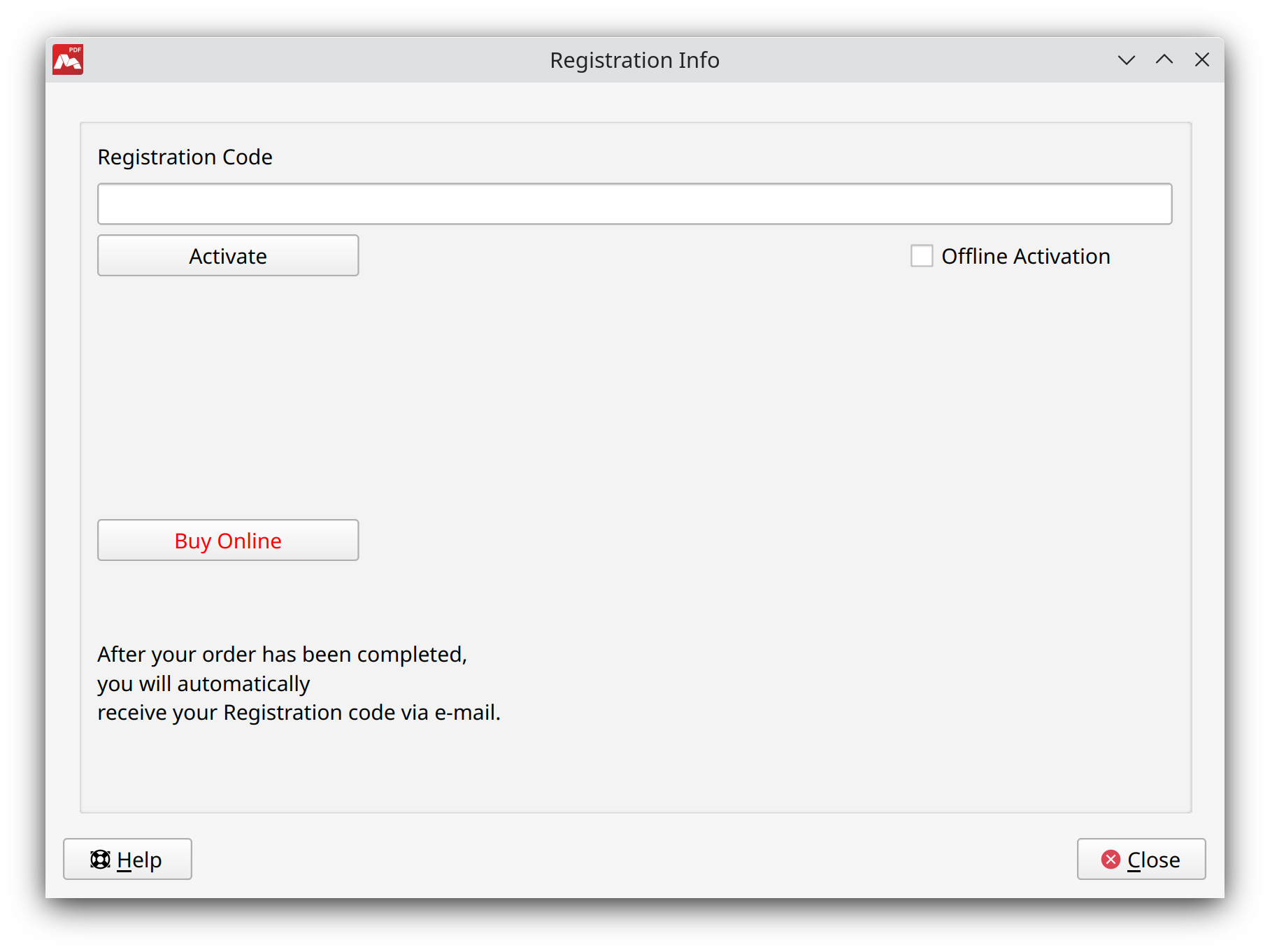
Activation allows you to use all Master PDF Editor functions without watermarks in the output file.
After activation, you will receive free updates for your Master PDF Editor copy for one year. To find out if you have any updates available, go to Help > Check for Updates.
Read more:
Offline Activation
License Deactivation
