Virtual PDF Printer
With Master PDF Editor you can easily print any documents from any applications, which support printing (for example, Microsoft Word and Excel or OpenOffice).
Master PDF Editor is installed as virtual PDF printer. After successful installation it appears in your list of Printers and Faxes.
In order to create PDF file, you have just to print the document with Master PDF Editor.
- Open document (with Microsoft Word, Mozilla Firefox or any other application).
- Press Print and choose Master PDF Editor printer (see screenshot).
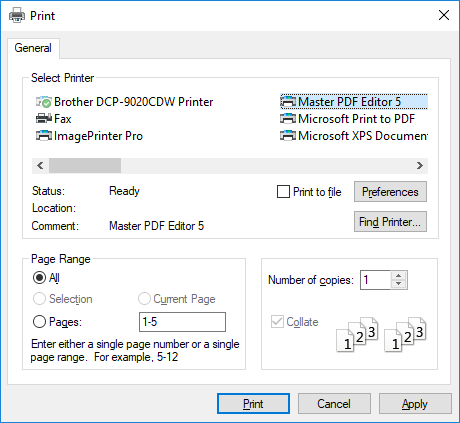
This will open Master PDF Editor with your “printed” document.
To save it as PDF file, choose File > Save As… item in Main menu.
![]() Virtual PDF printer is included only with Master PDF Editor version for Windows 7, 8, 10 and 11.
Virtual PDF printer is included only with Master PDF Editor version for Windows 7, 8, 10 and 11.
More like this:
Read more about Master PDF Editor
