Export PDF Document to TXT
Master PDF Editor allows exporting PDF documents to text files and then opening and using them in other tools.
When exporting a file to TXT you can select one of the options: extract pages as a single file or separately.
If it is needed to export a PDF document to a text file, choose File > Export > Pages to Text. This will open a dialog window with the following settings:
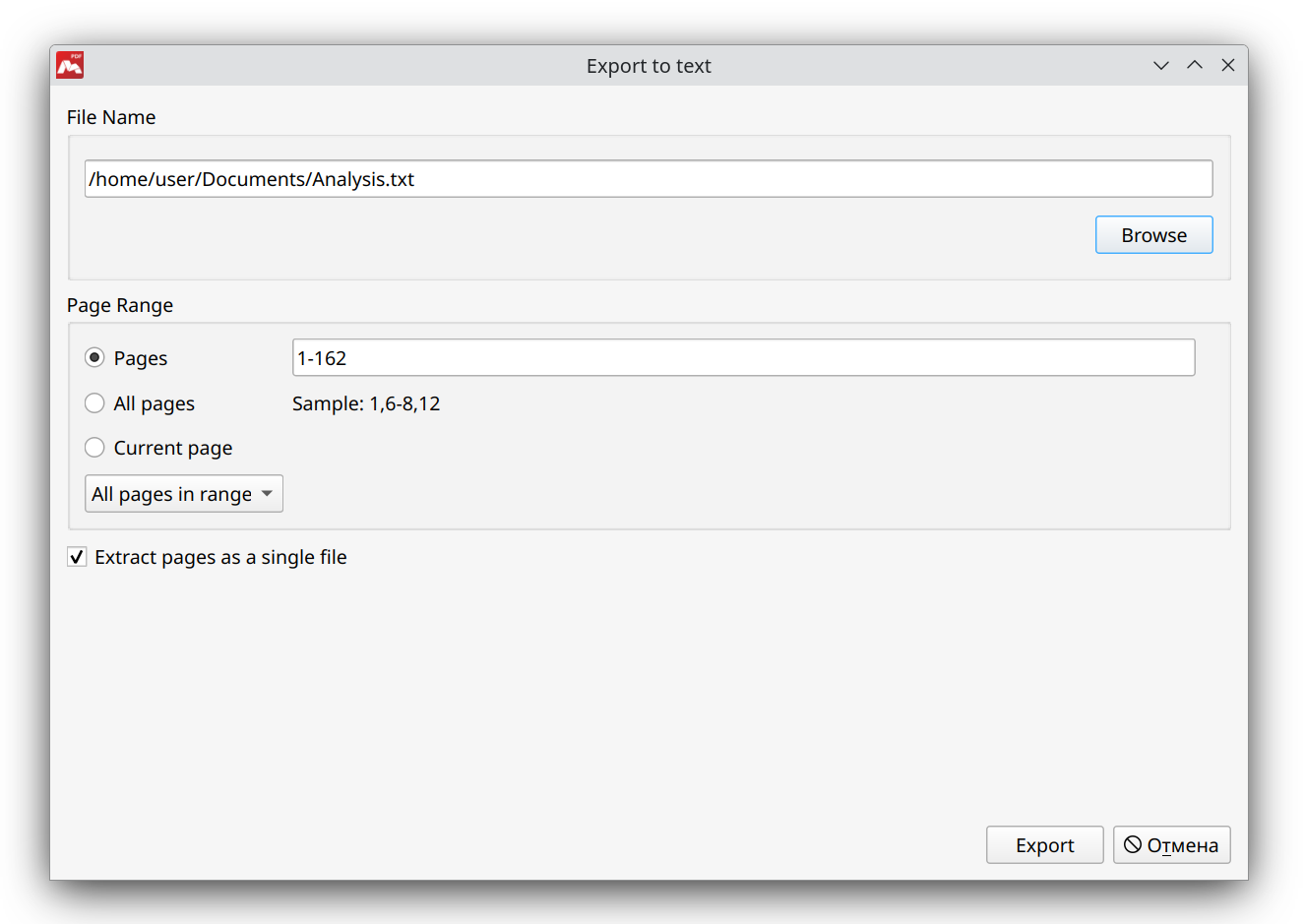
- File Name Specify name and path for document export destination file (you can use Browse button).
- Page Range Choose pages to export.
- Extract pages as a single file When there is a tick in the checkbox, all pages of the PDF document are extracted as a single file.
Press the Export button to export a PDF document to a text file. If the Cancel button is pushed, export is terminated.
More like this:
Opening and Saving PDF Files
Split and Merge PDF Files
Export PDF Document to CSV
Export PDF Document to Word
Export PDF Document to Image
