Installing Master PDF Editor on Linux
To install Master PDF Editor on major Linux distributions, you just need to download a DEB or RPM package and install it using the command line or a package manager like Gdebi or QApt. First, you have to figure out which package (DEB or RPM) you need to download.
For installation on the Debian derivatives like Linux Mint, Ubuntu, you need a DEB package.
Red Hat derivatives like Fedora or openSUSE require an RPM package.
Installing Master PDF Editor on Ubuntu using DEB package
Let’s consider an example of installing the PDF editor in the latest version of 64-bit Ubuntu using the deb package.
This method is suitable for the vast majority of users.
Please be aware that downloading is all you need to do, not opening the package as Mozilla Firefox might recommend by default.
Link to download:
https://code-industry.net/free-pdf-editor/
Open the directory containing the downloaded package once the download has finished.
The application installation window will open when you double-click the downloaded file. Alternatively, you might right-click the file and select Open, for instance with the QApt Package Installer.
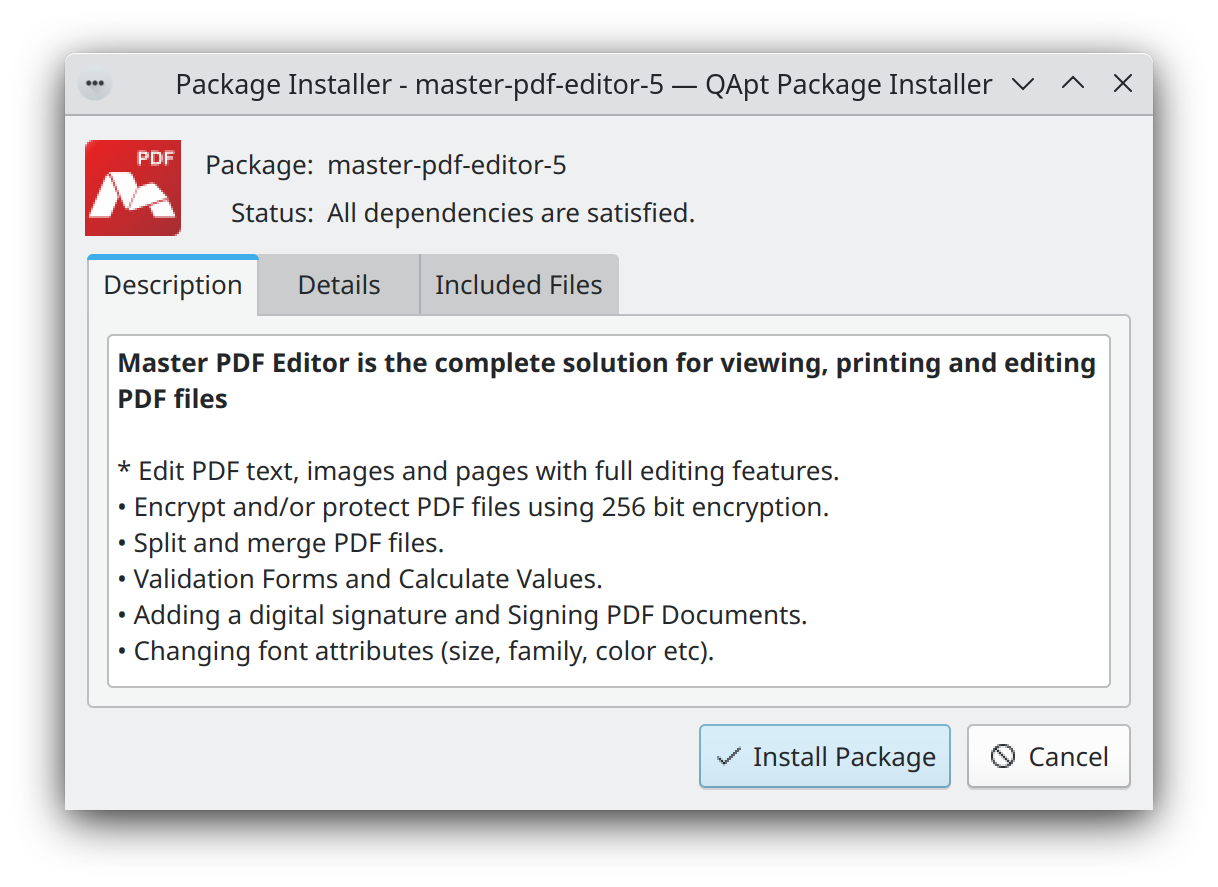
Click Install Package. Before the installation, you will probably need to enter the system administrator password. After that, the icon to launch Master PDF Editor will appear in the list of installed programs.
Install deb package from the command line:
sudo apt install ./master-pdf-editor-5.9.10-qt5.x86_64.debNote: replace 5.9.10 with the current version.
Installing Master PDF Editor on Fedora using RPM package
Download rpm package:
https://code-industry.net/free-pdf-editor/
Run the following commands in terminal, replacing 5.9.10 for the most recent version you downloaded:
sudo yum install ./master-pdf-editor-5.9.10-qt5.x86_64.rpm
Installing Master PDF Editor on Ubuntu using Tar.gz archive
Download tarball:
https://code-industry.net/free-pdf-editor/
Then, run the commands below in terminal, replacing the numbers 5.9.10 with the current version you downloaded:
sudo tar xf master-pdf-editor-5.9.10-qt5.x86_64.tar.gz -C /optORsudo tar xf master-pdf-editor-5.9.10-qt5.x86_64.tar.gz --directory /opt
sudo cp /opt/master-pdf-editor-5/masterpdfeditor5.desktop /usr/share/applications/
Installing snap package of Master PDF Editor on Ubuntu
Run the following command in the terminal:
sudo snap install master-pdf-editor-5
More like this:
Package installation from remote repository
Install Master PDF Editor on Windows
Master PDF Editor Functionality
