Export PDF Document to Word
To convert PDF file to DOCX, choose File → Export → Export Pages to Word.
The following options will be available in a dialog box that opens:
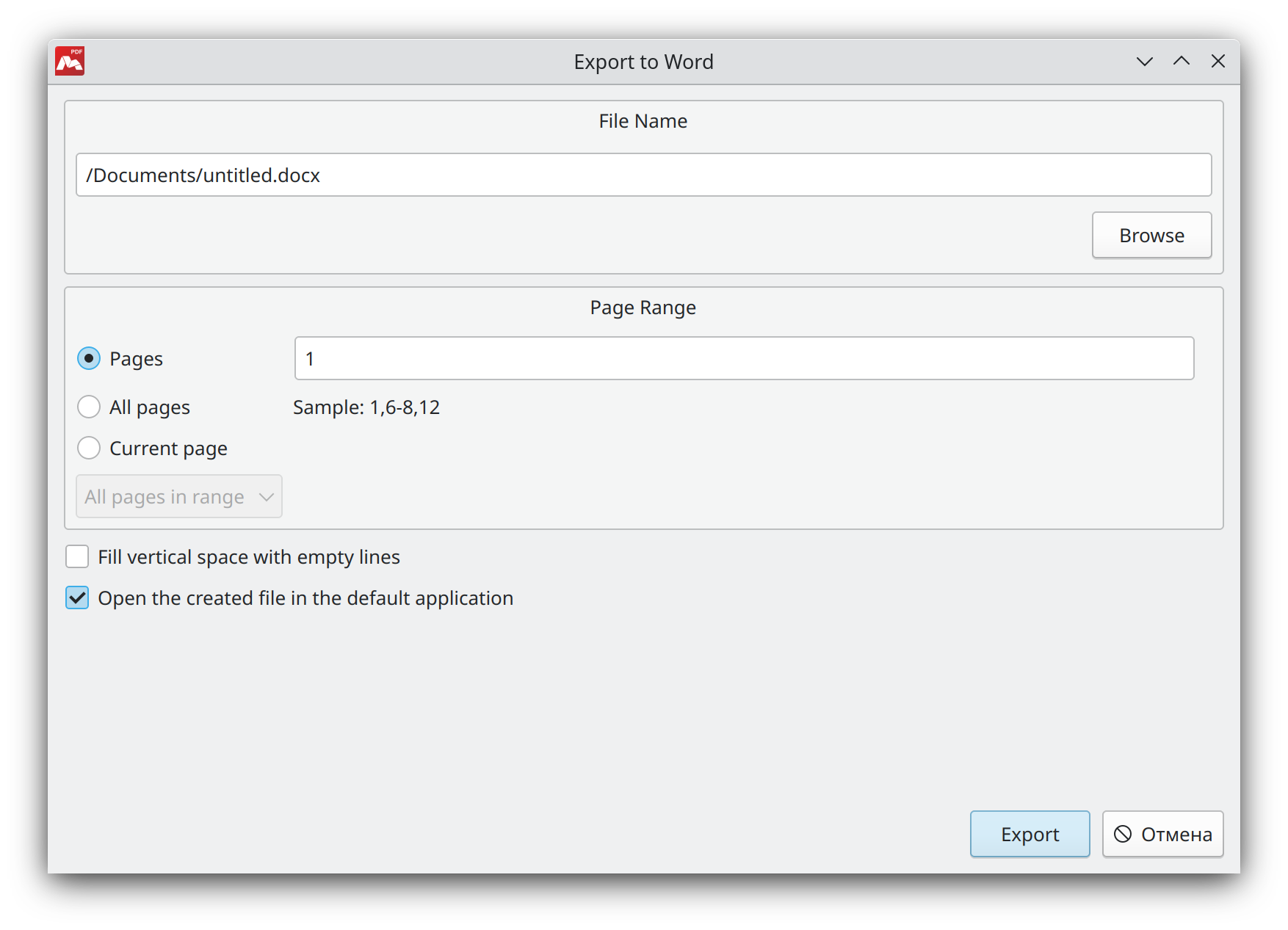 File Name. Specify name and path for document export destination file (you can use Browse button).
File Name. Specify name and path for document export destination file (you can use Browse button).- Page Range. Choose pages to export.
- Fill vertical space with empty lines. Text objects are separated vertically by empty lines with no characters.
- Open the created file in the default application. Open the converted file with the default program right after exporting.
More like this:
Opening and Saving PDF Files
Split and Merge PDF Files
Export PDF Document to XLS
Export PDF Document to Image
