Grid
The grid is used for more accurate objects positioning in the document. If Snap to Grid is on, the object will be automatically aligned by the closest grid line after movement. You can enable/disable this function in View > Snap to Grid menu.
The grid is displayed on screen, but not printed with the document. You can show/hide it in View > Grid.
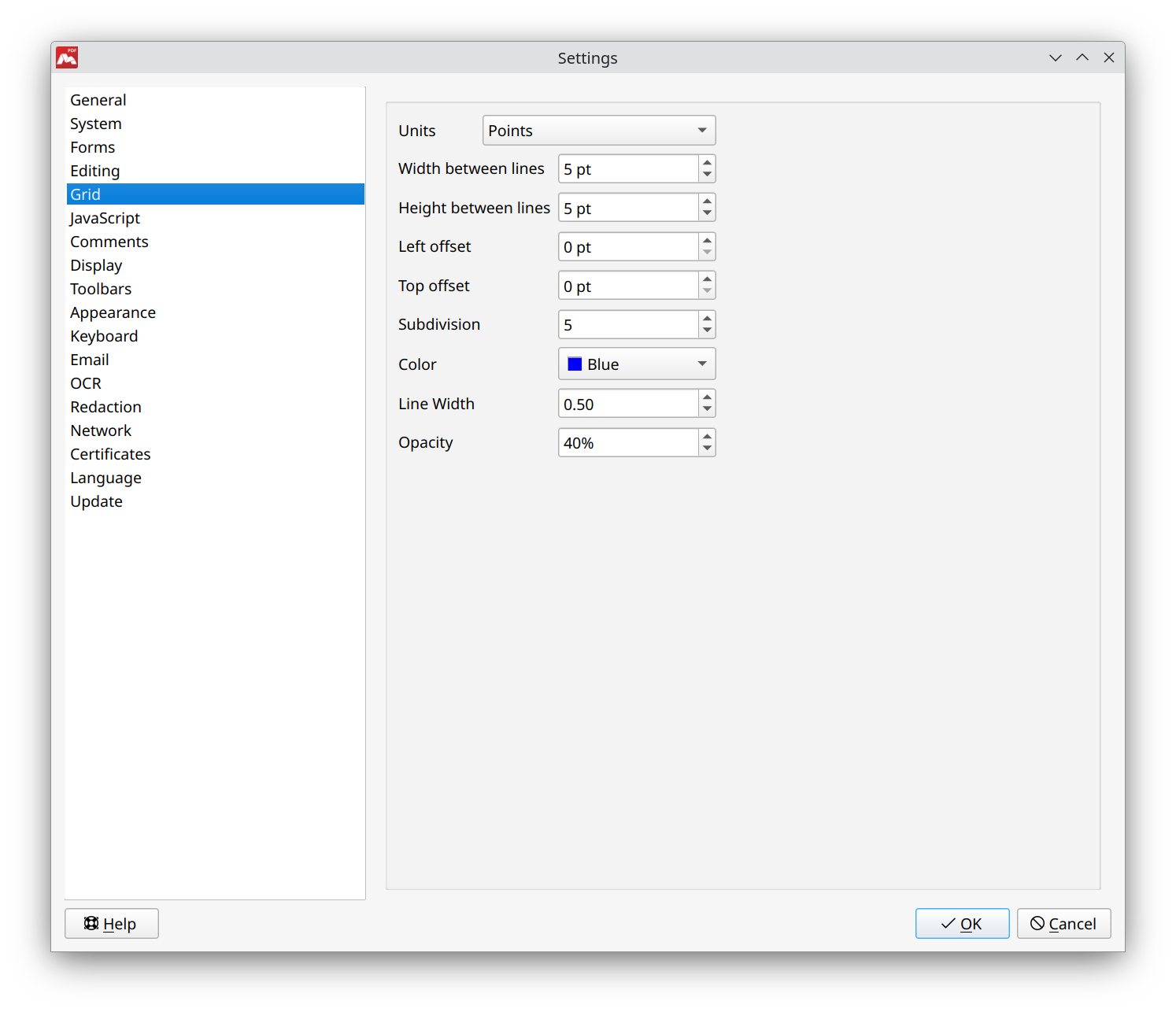
- Units. Measure units for grid size.
- Width between lines. Width for grid cell.
- Height between lines. Height for grid cell.
- Left offset. Value of grid offset from the left edge.
- Top offset. Value of grid offset from the top edge.
- Subdivision. Number of sub-cells inside each main cell.
- Color. Grid line color selection.
- Line width. Setting the line width of the grid.
- Opacity. Setting the grid opacity.
![]() Lines of sub-cells are lighter than those of main cells.
Lines of sub-cells are lighter than those of main cells.
