Comments
On the Comments tab, you can configure settings for each comment type.
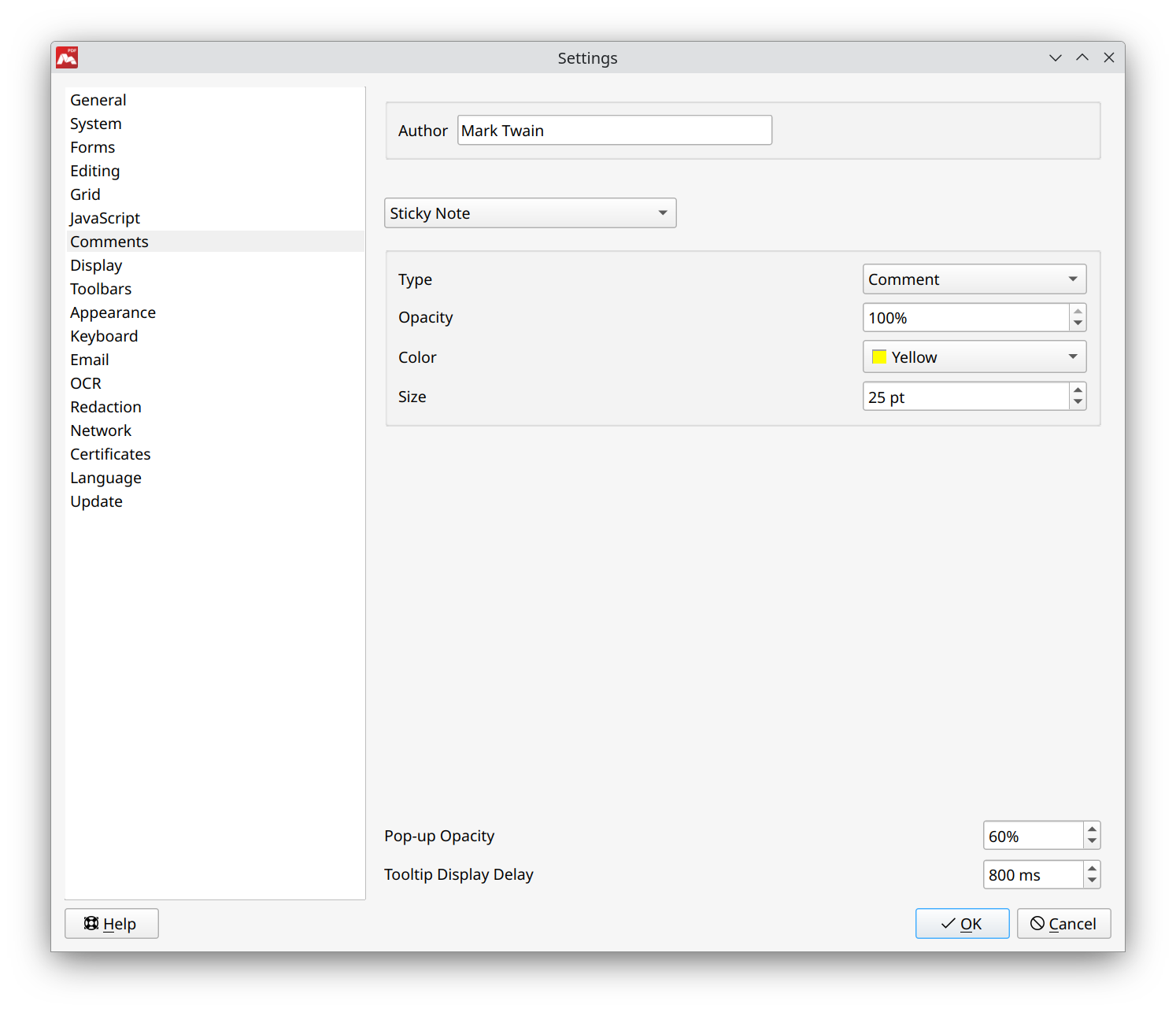
Default properties for comments:
- Author. Default name is system username. You can specify any name to set as author when creating comments.
- Type of the comment tool. Select the type of comment to use for setting default parameters.
- Sticky Note;
- Highlight Text;
- Strikeout Text;
- Underline Text;
- Measurements;
- Drawing;
- Typewriter;
- Callout.
Comment preferences:
- Type. Choose type of the Sticky Note appearance: comment, circle, check mark.
- Opacity. Opacity of the following comments: Highlight Text, Strikeout Text, Underline Text, Measurements, and Drawing.
- Color. Color of the comment.
- Size. Size of the Sticky Note.
- Line width. Width of the following comment lines: Underline, Strikeout, Highlight, Measurements, and Drawing.
- Text. Format the text of the Typewriter comment.
- Line Style. Select the appearance of the Typewriter comment.
- Fill Color. Select the fill color for the Typewriter comment.
- Border Color. Select the border color for the Typewriter comment.
- Pop-up Opacity. Define the opacity of the balloon tooltip.
- Tooltip Display Delay. Define how fast a tooltip with your comment appears.
