Appearance
On the Appearance tab, you can configure interface settings according to your preference.
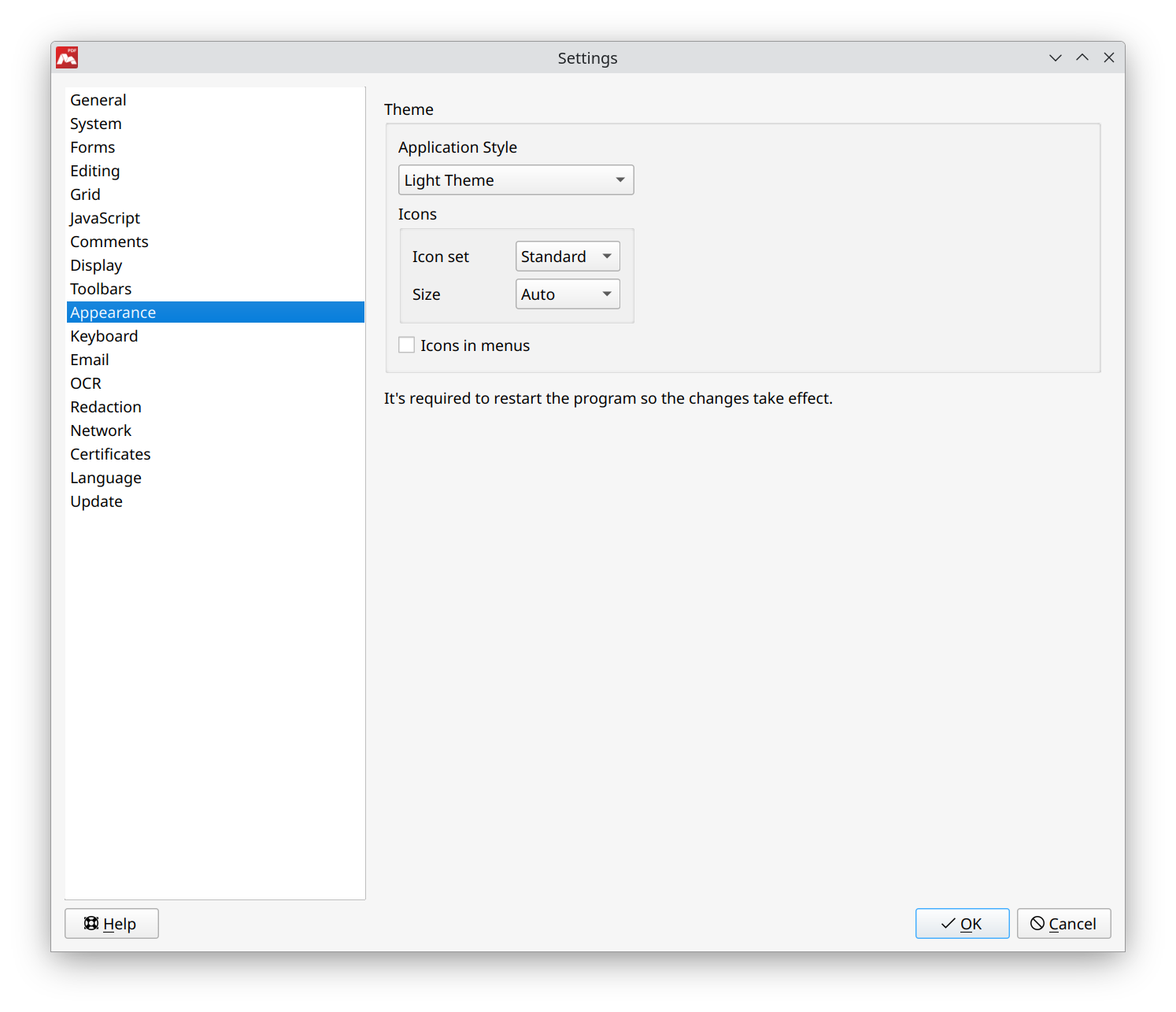
- Theme. Choose appearance theme out of the list.
- Icon set. Select the set of icons.
- Size. Select the size of icons.
- Icons in menus. Check/uncheck to show or hide icons in the main menu. This option does not work for some Linux desktop shells, such as Unity.
![]() Tab is available on Windows and Linux only.
Tab is available on Windows and Linux only.
