Installing Master PDF Editor on macOS
Download DMG file. Link to the page to download it:
https://code-industry.net/downloads/
After you’ve completed downloading the installer, launch installation by double-clicking the installer icon with a mouse.
When the installation process is over, you need to drag and drop the Master PDF Editor icon to the Applications folder.
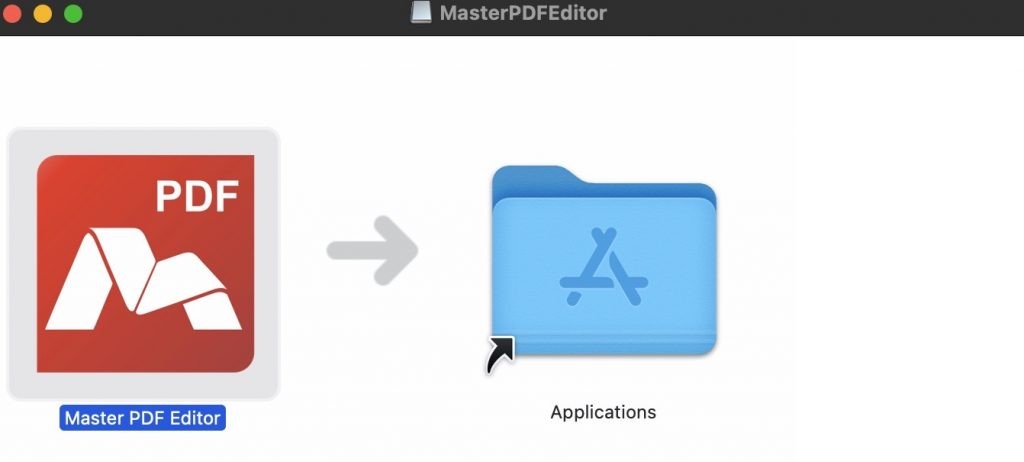
After copying, you can launch the Master PDF Editor on your device, opening it directly from the Applications folder.
