Export PDF Document to CSV
Master PDF Editor allows exporting PDF documents to text files with the CSV format.
Choose File > Export > Pages to CSV to export PDF file to text. This will open a dialog window with the following setting.
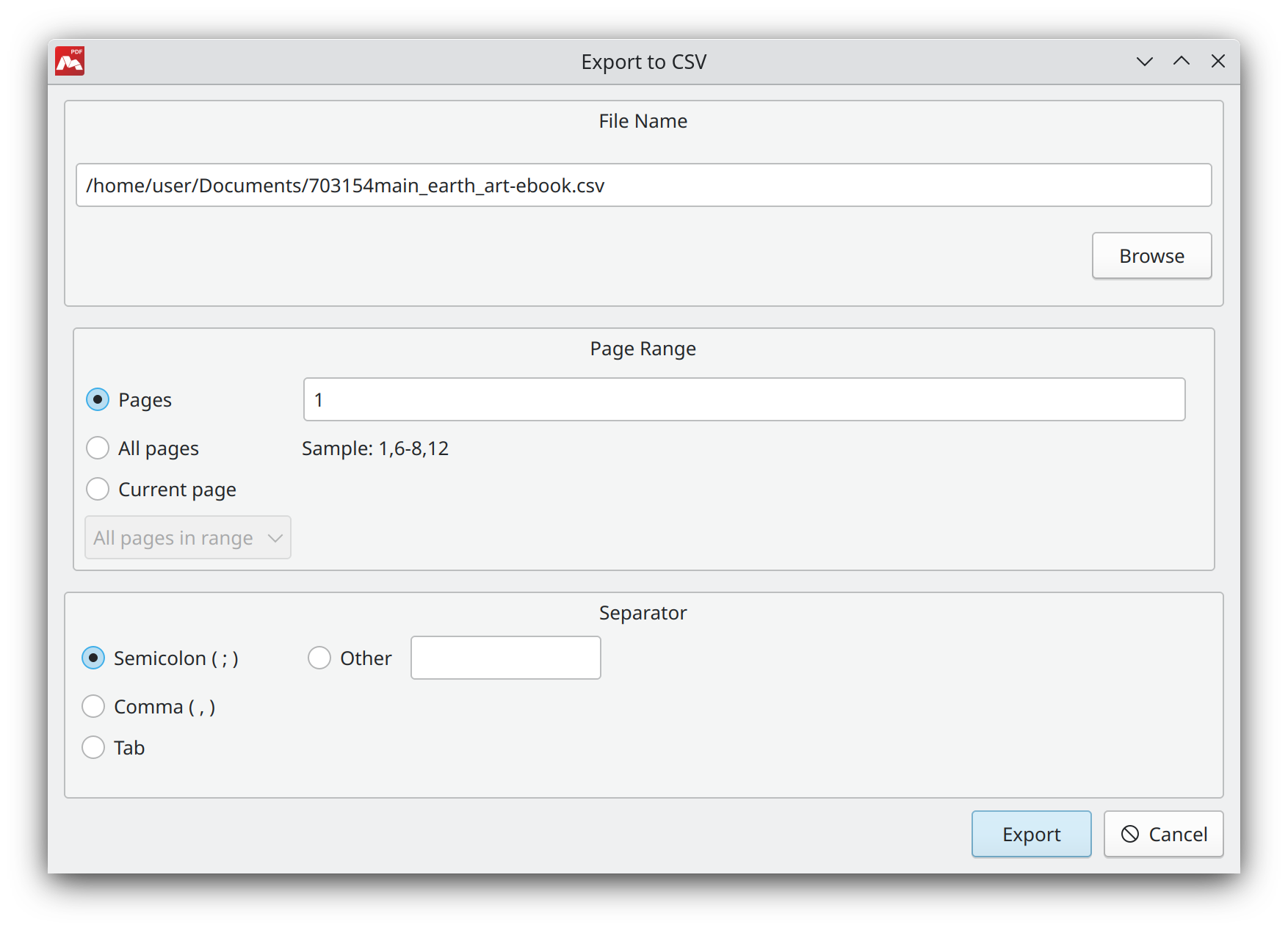
- File Name. Specify name and path for document export destination file (you can use Browse button).
- Page Range. Choose pages to export.
- Separator. Select a field separator.
