Convert to PDF/A
PDF/A is an ISO standard format for long-term preservation of electronic documents in PDF. It ensures that the visual and structural content of documents is preserved, allowing them to be displayed appropriately throughout time.
To convert PDF to PDF/A format, go to File > Export > Convert to PDF/A from the main menu or use the keyboard shortcut Ctrl+Shift+A. The following dialog box will appear:
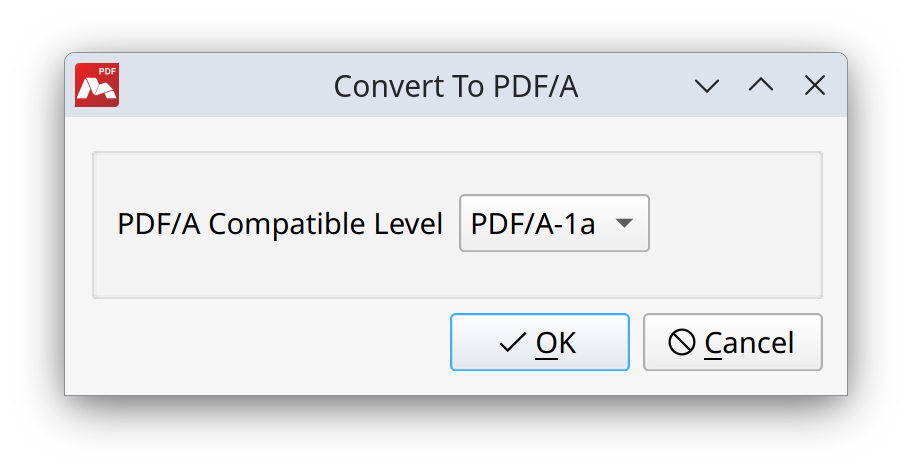
Select the required level of PDF/A compliance from the PDF/A Compatible Level drop-down menu and click OK.
The following is a list of PDF/A compliance levels available for converting documents in Master PDF Editor:
- PDF/A-1a. The PDF/A-1a format preserves all elements of the document, including its semantic structure, and ensures the material is accessible.
- PDF/A-1b. The PDF/A-1b format preserves the visual integrity of the document while not requiring preservation of the structure.
- PDF/A-2a. PDF/A-2a is a more flexible format than PDF/A-1a. This format supports modern functions like layers while preserving the semantic structure of the document for accessibility.
- PDF/A-2b. PDF/A-2b ensures visual integrity, similar to the PDF/A-1b format while also supporting modern PDF functions like font embedding and transparency.
- PDF/A-2u. PDF/A-2u supports new functions that improve document accessibility for people with disabilities. The format includes the use of text, alternative descriptions for images, and data structuring.
- PDF/A-3a. PDF/A-3a allows embedding files of other formats into a PDF document while preserving the accessibility and structure of the main content.
- PDF/A-3b. PDF/A-3b ensures visual integrity and support for attachments but does not require preservation of the semantic structure.
- PDF/A-3u. PDF/A-3u combines the capability to embed files of different formats with enhanced accessibility, making it useful for storing a variety of information.
