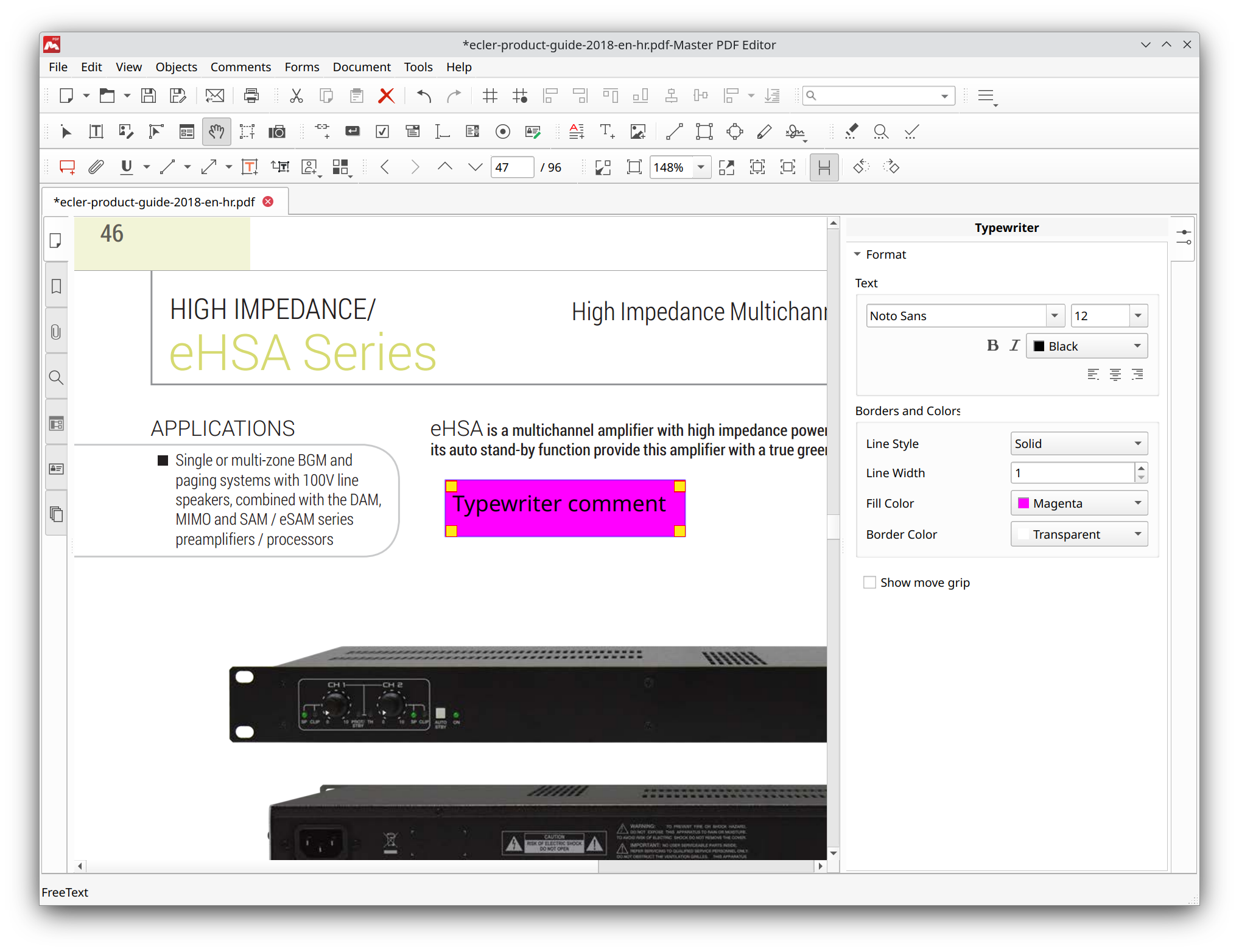Typewriter
The Typewriter tool is a quick way to add some comment text to a PDF document without much editing.
Using typewriter
To select the Typewriter tool, click the Typewriter button ![]() on the toolbar or use the Comments > Typewriter menu.
on the toolbar or use the Comments > Typewriter menu.
Then, click where you want to add the text comment.
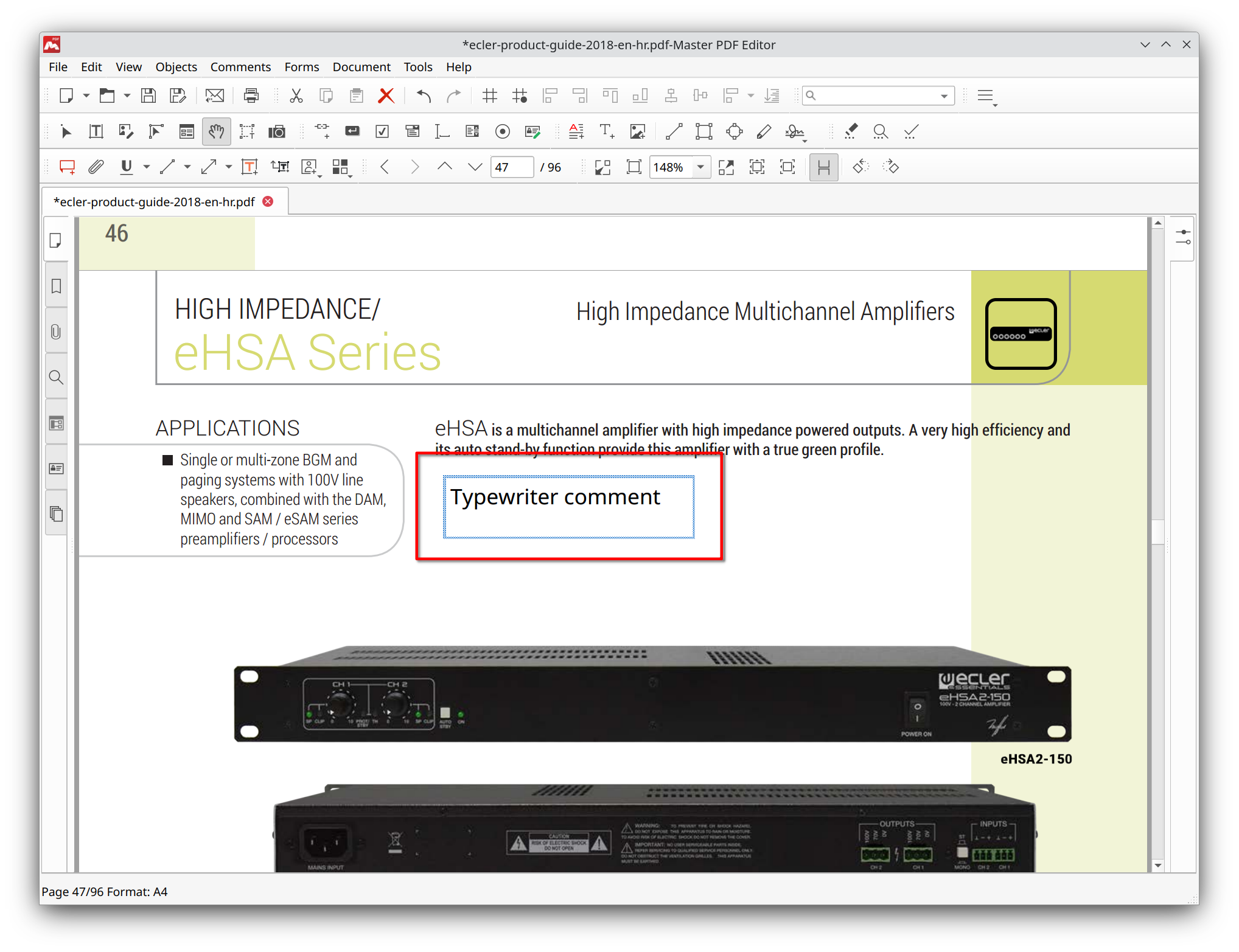
You can adjust the parameters of the typewriter using the Object Inspector panel. Specifically, you can modify the following properties:
- Text format including font name, font style, font size and alignment;
- Fill and border color;
- Line style and width.
Editing typewriter text
To edit a previously added typewriter object, select the Hand Tool using the corresponding toolbar button ![]() or press Alt+6. Then, click the typewriter object to select it. Now, in the Object Inspector panel, you can edit parameters of the object.
or press Alt+6. Then, click the typewriter object to select it. Now, in the Object Inspector panel, you can edit parameters of the object.
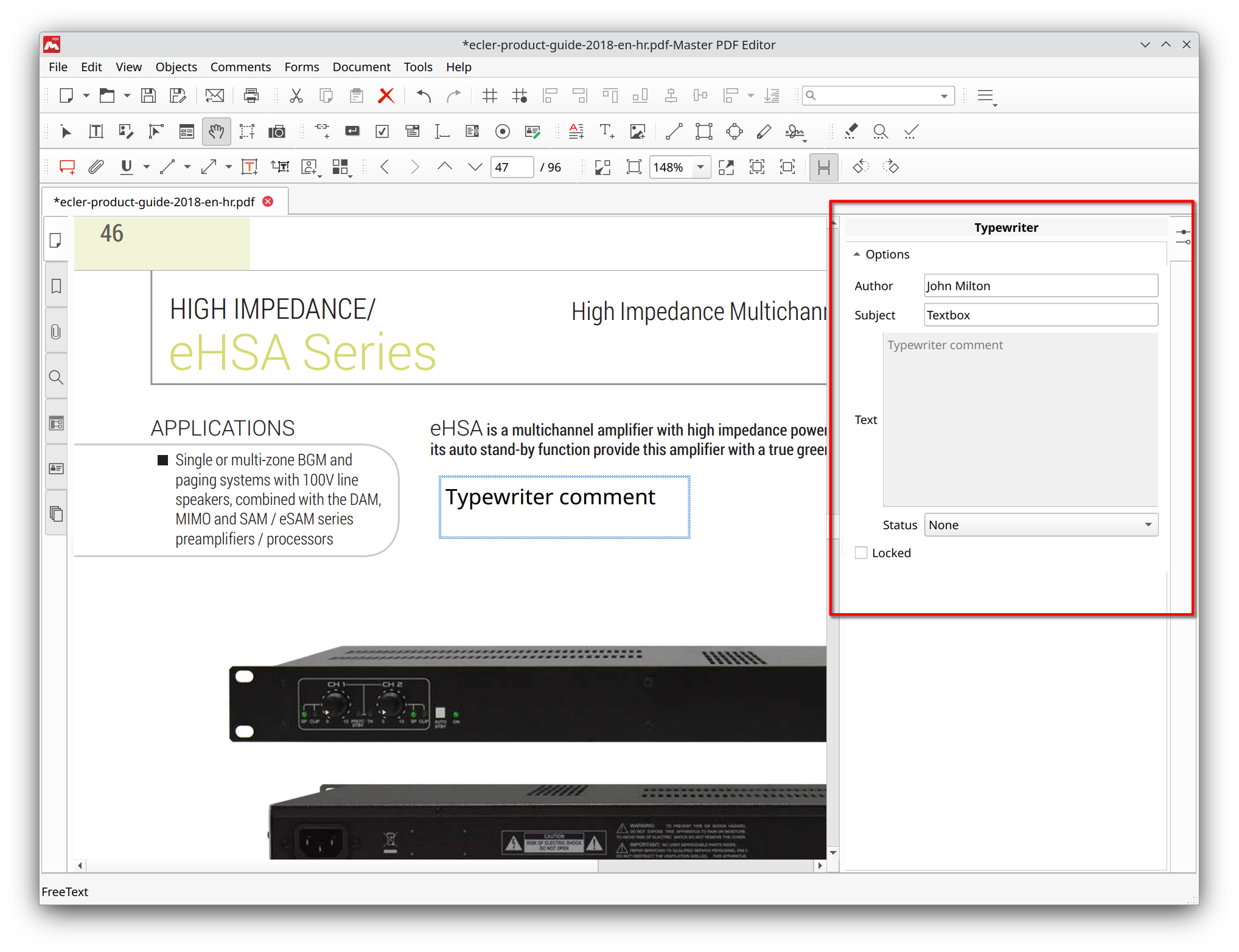
You can also enable the Locked option, so the Typewriter object can only be modified by its author.
To modify the text of the typewriter, change colors or font, double-click the Typewriter object.