Backup saving
This function allows to create a backup file for your file when you save it. The backup file is saved with a .backup extension. It’s created only once.
In order to choose a destination for Save As documents you need to click the tab below the Choose destination option and select the destination folder from the list.
If your file is corrupted, you can use the backup file to recover it. Please note that changes that are made after the last save are not reflected in the backup file.
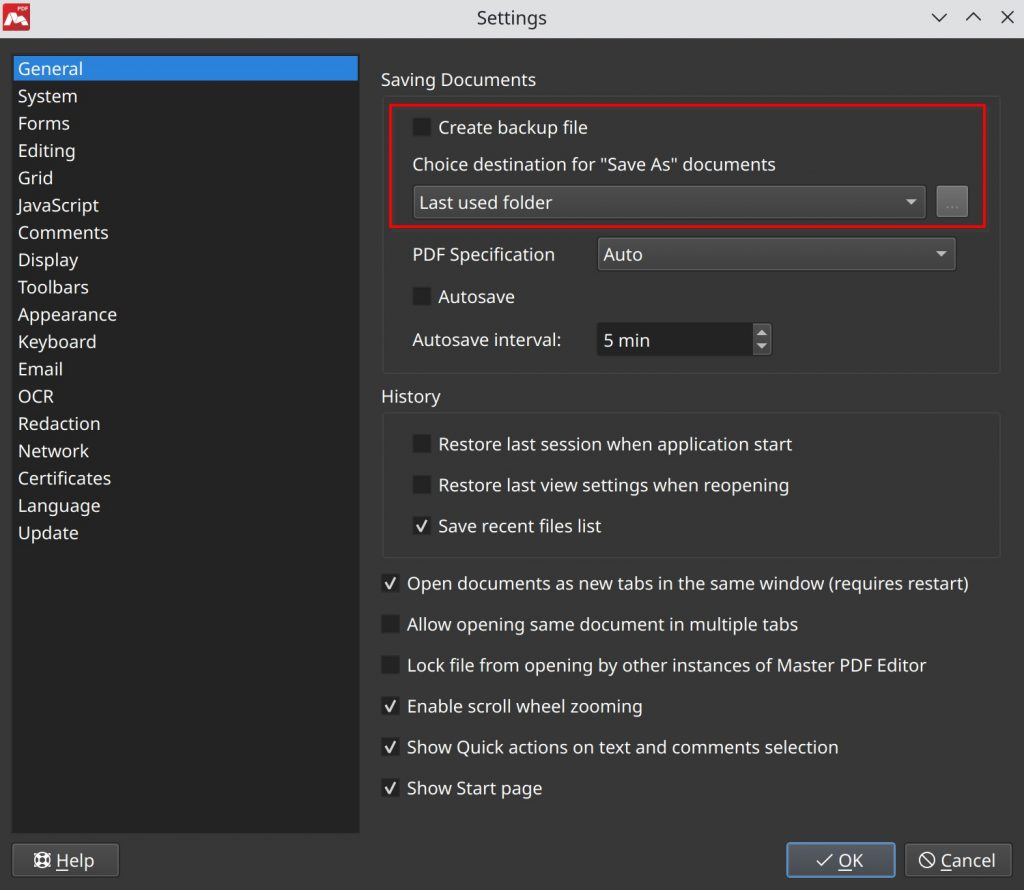
Creation of a backup file is disabled by default. You can enable it by following the next instructions:
1. Click the following tabs Tools > Settings;
2. Select the General tab from the panel on the left of the preferences dialog;
3. Check/uncheck the Create backup file option to enable/disable the function and press OK;
4. Choose the destination folder in the list below for saving a backup file.
