Delivery printed document in ImagePrinter Pro
This tab allows to set up printed document delivery with FTP(S), TCP and HTTP(S) protocols.
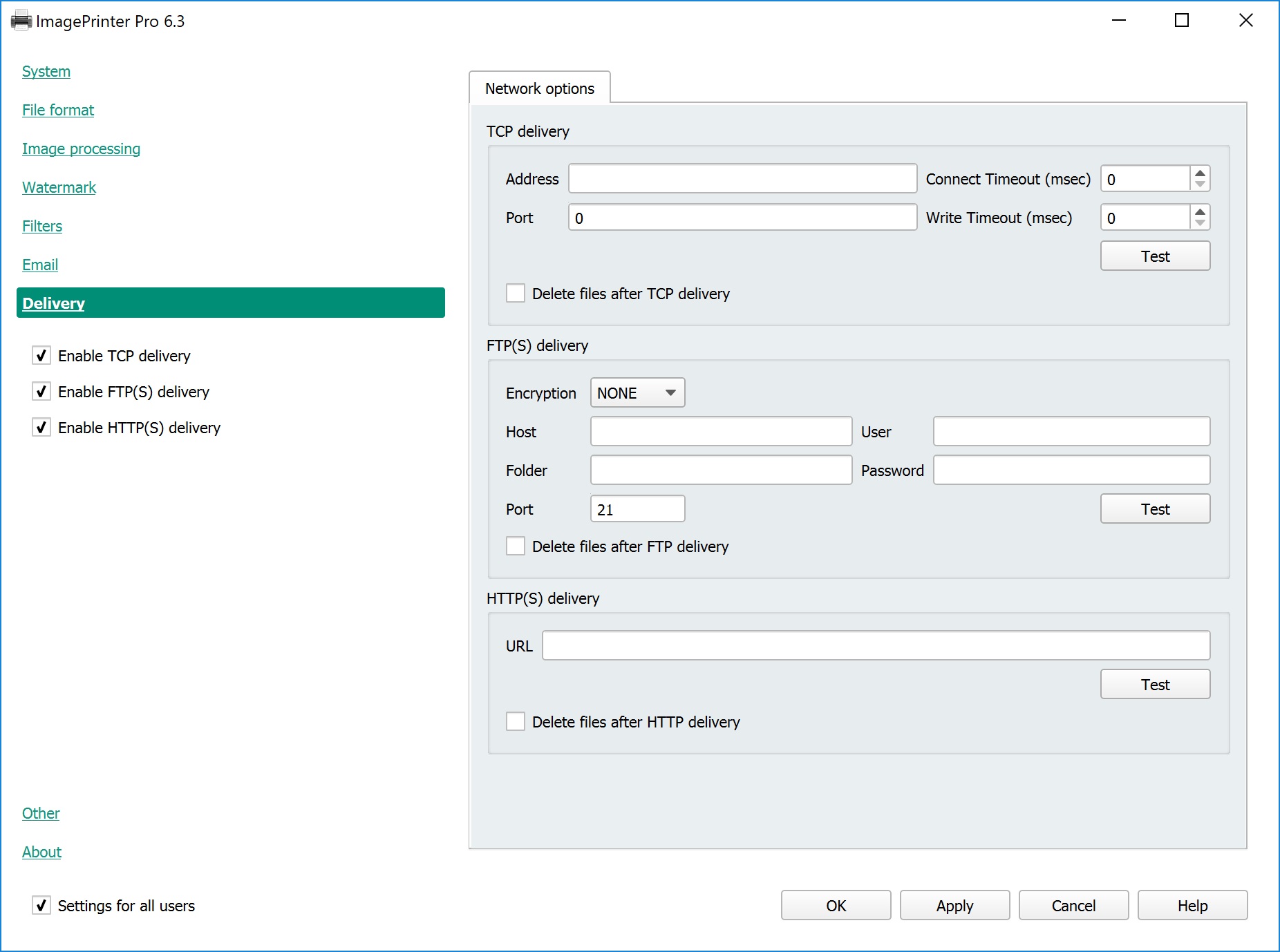
You can choose any single option or any combination of them: Enable TCP delivery, Enable FTP(S) delivery, Enable HTTP(S) delivery.
| Option | Description |
|---|---|
|
TCP delivery |
Address – ID Address Port – connection port Connect Timeout (msec) – TCP connection timeout Write Timeout (msec) – data written message timeout Test – test delivery settings. Press the button and choose any image to be delivered to the recipient as test message. Delete files TCP delivery –after TCP delivery all printed files will be removed. |
|
FTP(S) delivery |
Encryption – choose connection encryption algorithm. Host – IP address or server name User – user name on server Folder – server shared folder Password – user password on server Port – connection port Test – test delivery settings. Press the button and choose any image to be delivered to the recipient as test message. Delete files after FTP delivery –after FTP delivery all printed files will be removed. |
| HTTP(S) delivery | URL – IP address or user name Test – test delivery settings. Press the button and choose any image to be delivered to the recipient as test message. Delete files HTTP delivery – after HTTP(S) delivery all printed files will be removed. |
FTP(S) — is FTP protocol with server protection using SSL and TLS. Do not confuse it with SFTP protocol, SFTP is not supported. Delivery using FTPS protocol is performed only in x64 bit Windows systems.
HTTP(S) — extension of HTTP protocol with encryption support.
Note. By default, each change you make will be applied for all users. If you want to apply changes only for yourself, disable the Settings for all users checkbox in the bottom left corner.
