FTP Delivery using ImagePrinter Pro
To configure the delivery of your print-ready documents to the FTP server, double-click the ImagePrinter Pro desktop icon, choose the Delivery tab on the left panel and check the Enable FTP delivery box.
For a complete list of the available settings, see the table below.
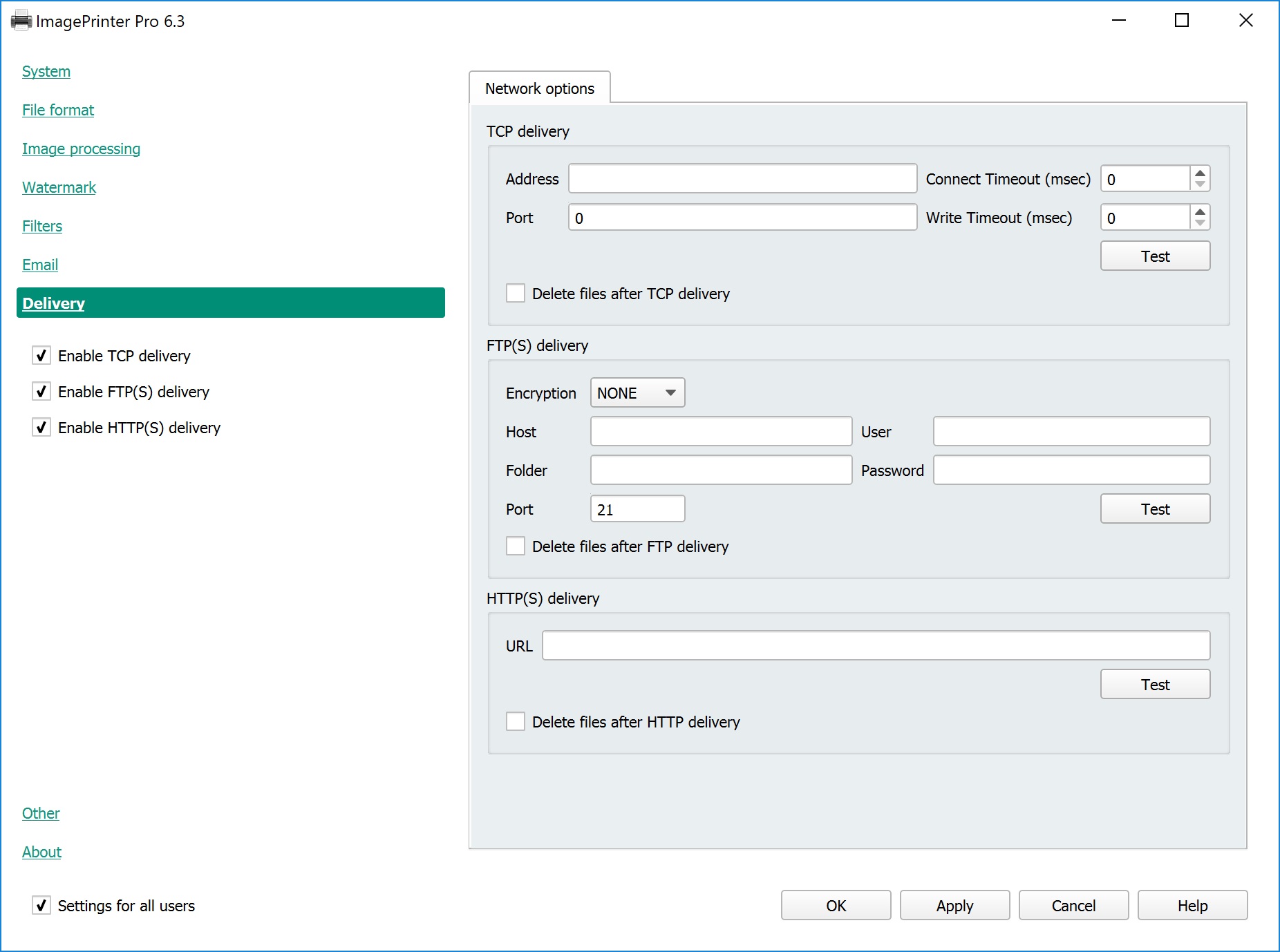
|
UI Control |
Description |
|---|---|
| FTP delivery section | This allows you to specify the basic parameters of FTP server like address, port, target folder, username and password. If you don’t know how to fill them, contact your system administrator.You can also verify the parameters by clicking the Test button and choosing any image that will be sent to the server as a test message. |
Note. By default, each change you make will be applied for all users. If you want to apply changes only for yourself, disable the Settings for all users checkbox in the bottom left corner.
