Create a custom page size.
Way described below is alternative and to be used only in exceptional cases.
Follow this link to find out how to create a custom page size default way:
ImagePrinter Pro – Basics
Windows 7 and Later
- Start the Control Panel > System and Security > Administrative Tools
- Open Print Management
- Open – computer name
- Click on Action menu Manage Forms…
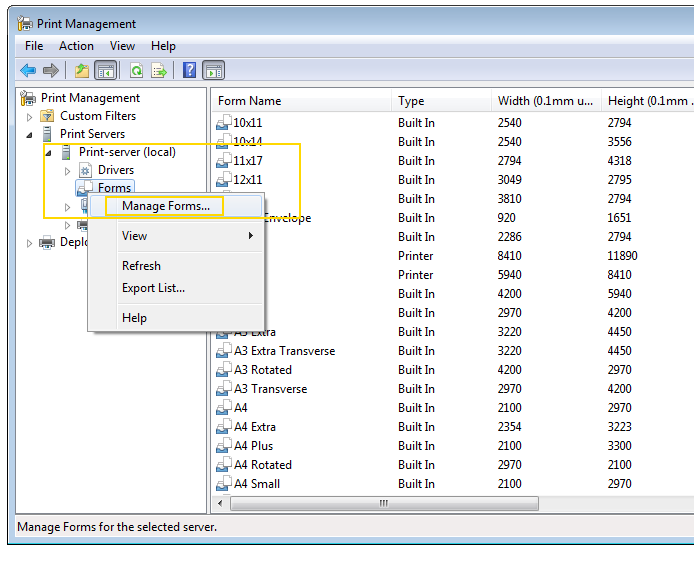
- Click Create a new form
- Define width and height
- Click OK
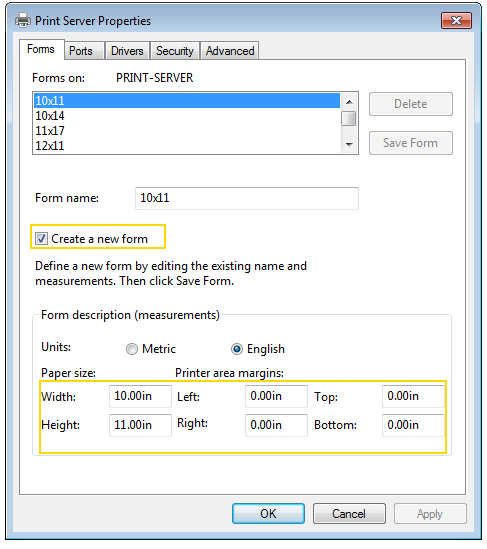
Create new page fom for Windows 10:
- Start the ControlPanel/All Control Panel Items \Administrative Tools
- Open Printer Management
- Or Open Run by Windows+R, type printmanagement.msc and tap OK.
Please note that Printer Management is not present in Windows Home editions
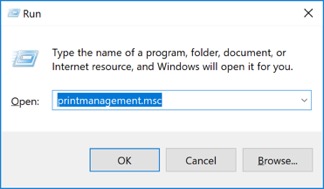
- Open Print Server
- Right click Forms and choose Manage Forms… in context menu
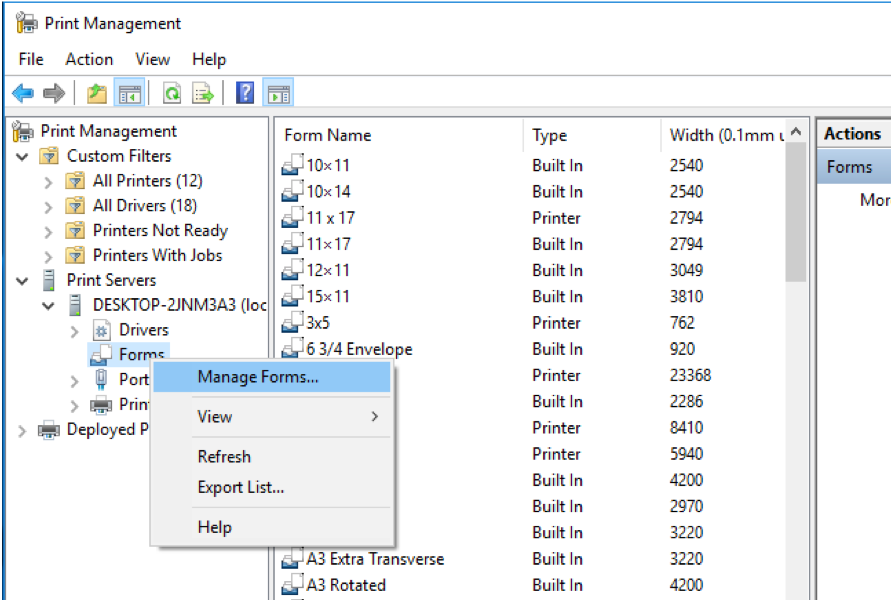
- Specify new forms parameters and press Ok
