Convert Word to JPG using ImagePrinter Pro
How to Convert Word to JPG
Follow the steps below to convert Word Document to Image File using ImagePrinter Pro:
- Open the document in Microsoft Word
- Choose File > Print… and in the print dialog select the ImagePrinter Pro as your printing device.
- Click Print in the print dialog to start the print process.
- In the next window ImagePrinter Pro will propose you to choose a directory for file saving and the format you require.
- Select JPEG Format.
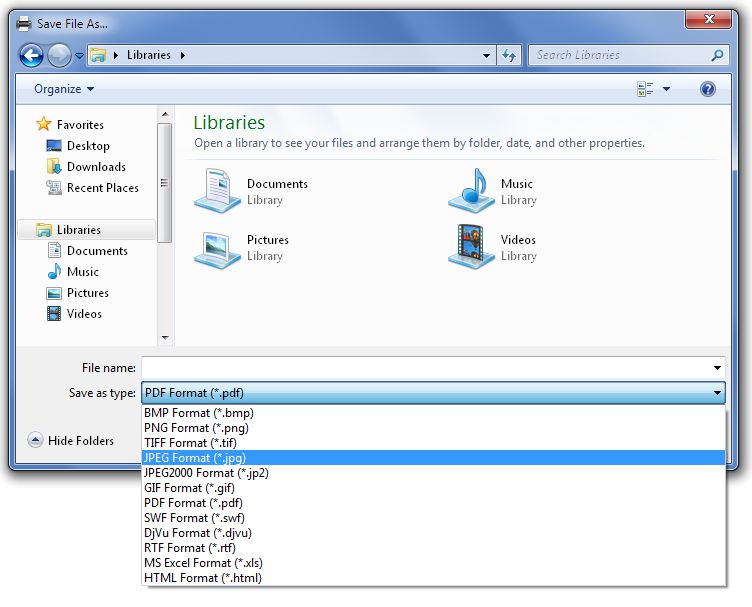
Click OK in the print dialog to start the print process.
By default, print-ready files are given the same names as the initial document. You can change this setting on the System tab.
