Print to PNG
ImagePrinter Pro allows you to print any document in PNG format.
Portable Network Graphics (PNG) is a bitmapped image format that employs lossless data compression.
PNG was created to improve upon and replace GIF (Graphics Interchange Format)
as an image-file format not requiring a patent license.
PNG supports palette-based (palettes of 24-bit RGB or 32-bit RGBA colors),
greyscale, RGB, or RGBA images. PNG was designed for transferring images on the Internet,
not professional graphics, and so does not support other color spaces (such as CMYK).
Print to Monochrome, 256 color, Grayscale or TrueColor (24 bit color) into PNG file.
The general steps for convert document to png are as follows:
- Open the document that you want in a corresponding viewer.
- Choose File>Print… and, in the print dialog that displays, select the ImagePrinter Pro as your printing device.
- In the Format list, choose PNG image.
- Click OK in the print dialog to start the print process.
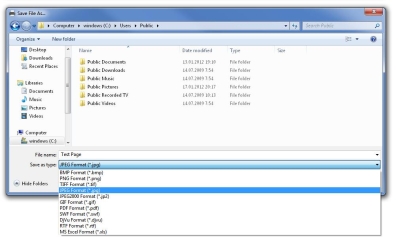
Once the virtual printing is over, the resulting document will then be opened in Windows Picture Viewer or another JPG viewer set by default.
Download Now
Read more about ImagePrinter Pro
